Okay book’s done, now where were we? Oh yes software development, right? Programming software engineering application development h4x0R-ing. Oh how I’ve missed getting my mitts dirty so without further ado…
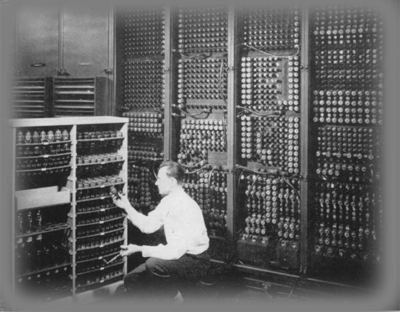
Some time back Custom Settings were introduced on the Force.com Platform and we all star-jumped in the air, w00ting to anyone who would listen. Up till this point – if you’re anything like me – you were using custom objects to hold configuration data, whether this be lists of language-codes, or operational settings such at outbound web service endpoints, usernames, passwords etc. With Custom Settings you finally had a place to put this information – a home if you will – for your lonely, orphaned Control Data.
Quite quickly however I realised there was still a gaping hole that could be filled with Custom Settings but just didn’t feel right. Lists of data (such as currency codes and descriptions) fit really well into this structure but more serious Control Data that you only need to be listed once-off (such as important URLs, flags to active/deactive modules in your application, usernames and passwords) just don’t seem like they really belong with this other crowd. A quick list of reasons highlights this:
- Control Data is typically entered once off and creating an entire Custom Setting for a single line of data feels like a waste.
- Custom Settings are data so they can’t be deployed with code, they must be created after the fact. Control Data should be a little more important than regular data, it needs a smarter vehicle than plain-old data entry.
- If you’re creating packages you want as much autonomy for your clients as possible. If you use custom settings there will have to be that “Create data in Custom Setting X__c” step in each and every deployment.